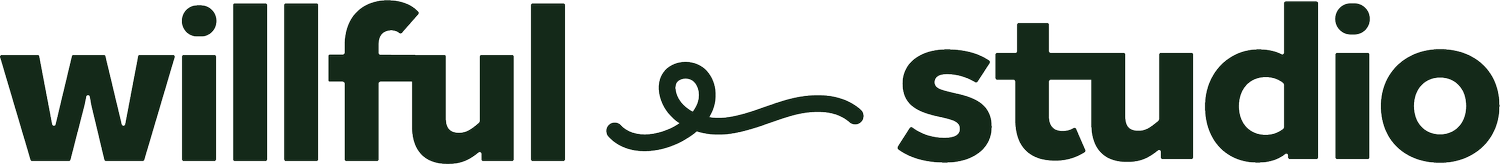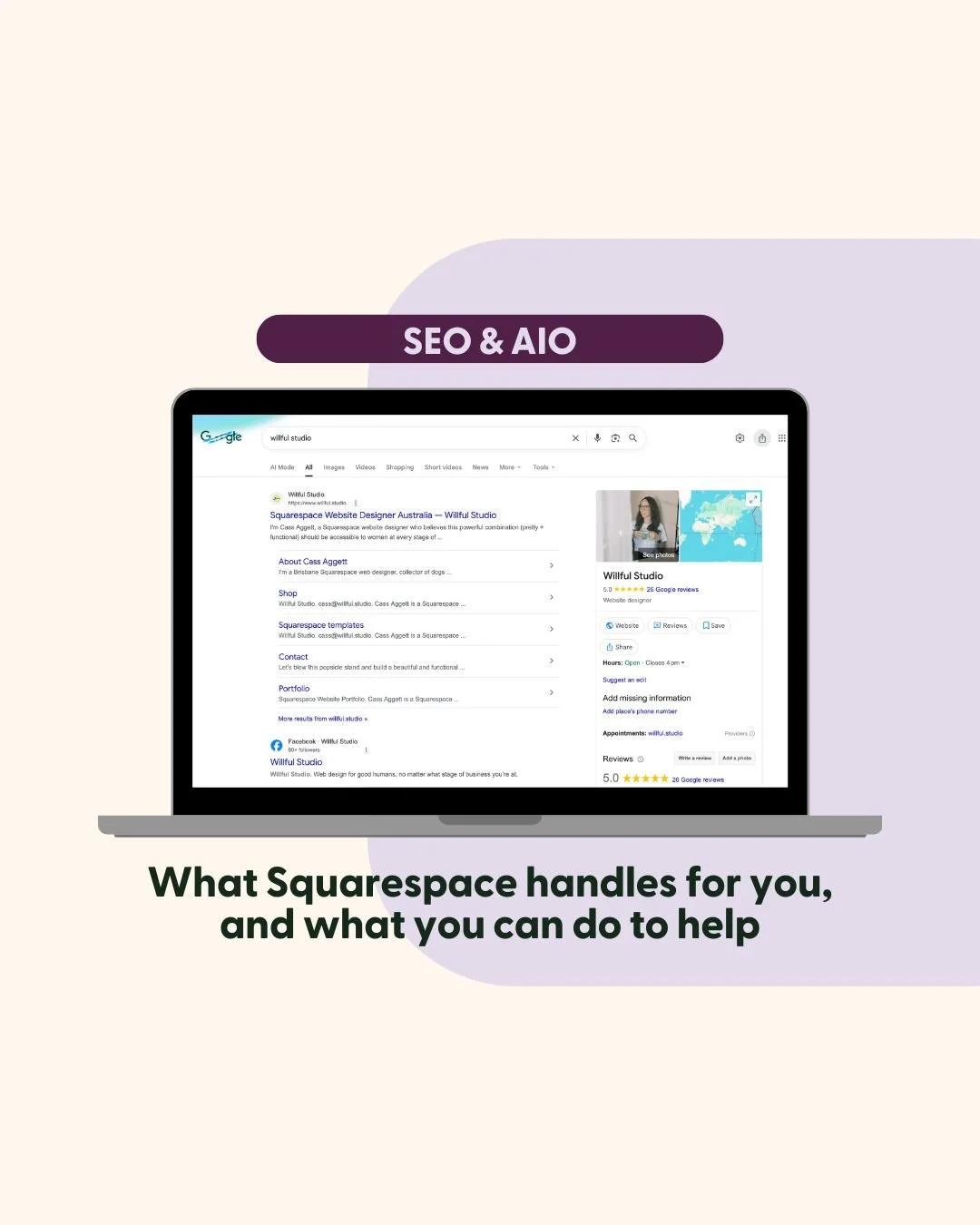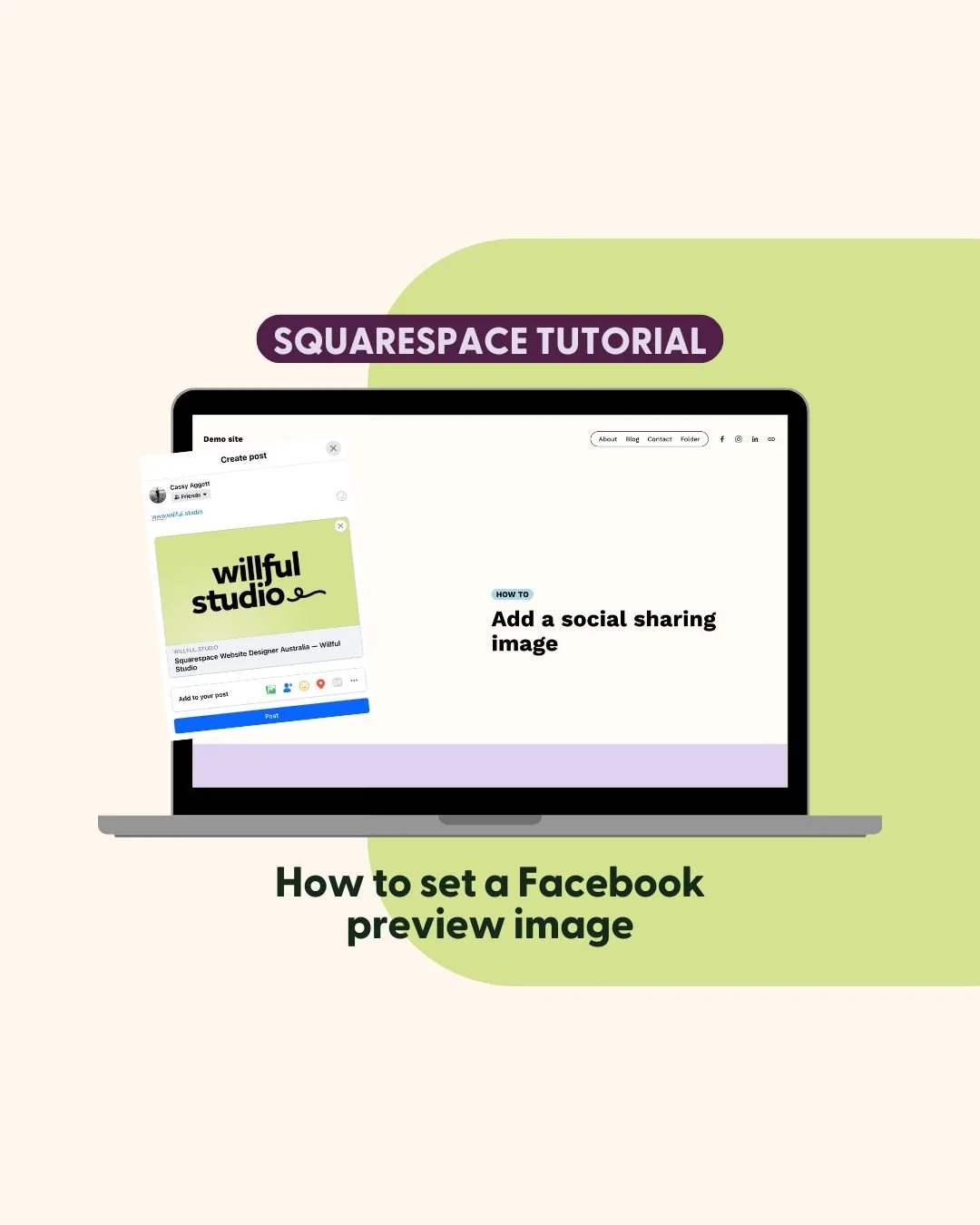No code website: launch your website fast
If you have limited time and/or technical expertise, chuck your hand up 🙋🏻♀️ You may even call yourself tech illiterate - and hey, no judgement over here!
When it’s time to get your website going FAST, whether it’s your first one or an upgrade, I know you don’t want to stuff around with code, complicated instructions or trying to build your whole site from scratch. You probably just want to know how to launch your website quickly and easily, right?
Well that’s why I created the Solace Squarespace template, so you don’t have to worry about anything apart from plugging in your content (aka your text, photos and videos), changing the colours to match your brand and switching up the fonts if you need to.
It’s built using Squarespace’s new Fluid Engine editor, which allows you to do SO many more design things without having to rely on custom coded solutions or external plugins. For example… rounded corners on your images? Previously this could only be created using custom CSS, but it’s super easy now: just jump into the image settings and adjust the border radius numbers up or down (if you take it down to zero, it’ll be regular corners).
Actually let me back up just a tiiiny bit.
What even is CSS?
It stands for Cascading Style Sheets and is a type of code that’s used to style your website. Now when you’re using a website builder like Squarespace, you’ve got what’s called a drag-and-drop editor. You can add blocks and different elements and drag them around the screen - all without touching any code.
How is that possible? The critical code is all built in to the back end so you don’t have to worry about it - which is why Squarespace is such a great website builder for women in health and wellness, or any kind of small business really, especially when it’s a team of you and yourself. And they’re always working on and releasing new features, meaning you’re able to do more things natively now than you could before - and when a feature is native to the platform, that means you don’t have to use custom code to try build it into an existing system.
Some examples of new built-in Squarespace features that don’t need code anymore include:
Rounded corners and shapes of images
Scrolling text (aka a marquee)
Accordion blocks (like the drop-downs you’d see in an FAQ section)
Testimonial carousels
Shape blocks
Some spacing and order of blocks on mobile
All of this to say that I know you probably just want your website to be easy and fast, and you don’t want to have to learn web design to get your business out there. Am I right or am I right?
Now, me?
My first foray into web design was actually in the late 90s and early 2000s when I was a pre-teen and early teen. One of my favourite things to do was create my own websites.
My go-to platforms were gURLpages, LiveJournal, GeoCities and then later on someone else’s subdomain (back when people would advertise on forums that were offering limited people a ‘space’ on their domain - so if their site was www.coolwebsite.com, I could have created my site at myname.coolwebsite.com).
At this point in the early 2000s I was creating MS Paint collages with my own photos as the background image with content placed in iFrame (little windows) in specific sections of the design - that’s right, there was no full scroll webpage. Apparently it was the trend at the time… and without being able to use a drag and drop editor like Squarespace, it meant painstakingly adjusting the position of elements pixels at a time until it was in the right spot.
Lucky I enjoyed it and had time on my hands…
However I’m 1000% sure that you as a business owner are NOT keen to spend that level of time and precision on getting your website together and launched - which is why I’m excited to have the Solace template available, and have recently started my next no-code template (I’ll update this post when it’s ready!)
For now, you can check out the Solace demo here:
And while it’s early days before the next one will be launched, I’ll keep you posted.
Cass
Good news - I’ve been building out my service offerings so there’s something for all the health and wellness businesses out there, from large to small and everything in between.
And I’m in it for the long haul, ready to get to know you and your business and cheer you on from the site-line 😉
If it’s time to go big, you can go straight for a custom Squarespace website design. Or there’s semi-custom options if that suits your stage of business or cash flow better.
Need something smaller? You might like a Squarespace website audit, a full or half VIP Day service, or ongoing website maintenance (there are 3 plans to choose from with no lock-in contracts).
And if you fancy some DIY, check out my online store, which has a range of Squarespace website and landing page templates available – there’s even a step-by-step content workbook so you can write your own website without staring at a blank screen for ages.
Wanna be business buddies? I gotchu! Submit an enquiry here – I’d love to hear from you. (And if you like, you can start getting to know me over on Instagram first.)