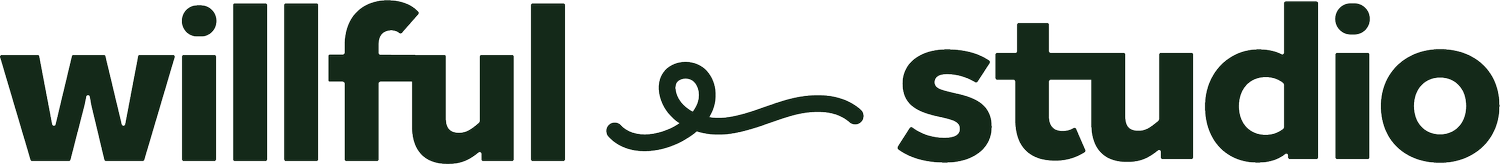Should you DIY your website or opt for a custom website design?
So you’re thinking about a new website for your small business but still deciding whether you’d like to use a Squarespace template and DIY or go all in for a custom website design.
The great thing is that either option could work for you — it will just come down to your current priorities and resources. Since this can be a tough decision to make for your business, I thought I’d break down a few of the considerations that come into play here.
I’m not here to tell you if a website template or custom website design is better because there’s a time and a place for both. Instead, I’ll cover the below considerations across both options:
⋯ Cost
⋯ Time
⋯ Design
⋯ Tech know how
Have you thought of anything else? I’d love to know!
Purchasing a Squarespace template
Cost
If price is a major consideration for you, a Squarespace website template is an excellent choice. You can get a single page or full website built for a fraction of the cost of a custom-designed website that will have most, if not all, of the sections and pages you’ll need to get started. Costs will typically range between $100 and $400, however make sure you check the currency it’s listed in as many sites are only listed in USD.
Time
If purchasing a template you’ll need to factor in time for you to add your content, play around with different formatting options and update your branding info. If you’re in a hurry you can always paste your content into your template and go, but it won’t always fit the exact template layout. Sometimes you’ll need to switch up parts of the layout to make sure it looks best for your content if it’s not the same amount or format as the template demo.
Don’t forget that before adding any of your photos, you’ll want to make sure they’re optimised for web. What does that mean? You may need to resize some photos - for example a background / banner image should only need to be between 2000 and 2500 pixels wide depending on the image, as anything larger than that will slow down the loading of your site. As well as resizing, I also recommend using a site like TinyJPG to compress image files to keep the l oad time down.
Design
If you look at Instagram, Etsy, Creative Market, etc, you’ll see there are a LOT of Squarespace website template designs out there! Because of this you’re bound to find something that can work for you, since there are so many options with layouts and colour themes.
Best practice when using a template is to pick something the closest to what you need and then customise, since there are likely to be a number of people using the same template. You can switch up the colours to make it match your brand, add your own custom graphics or tweak parts of the layout to better suit your content.
Tech know how
Happy to play with some settings to get everything connected and set up the way you like it? A bit of this will be needed if you DIY with a template. If you buy a built-for-you Squarespace template (like the ones I offer!), as opposed to a build-it-yourself template (where you’re actually buying the instructions to build the template demo from scratch), this will be quite minimal, but it really depends on what kind of features you need and whether they’re available through Squarespace or via external integrations.
Before buying a template just because it looks good, consider mapping out your site needs - that is, what you’ll need on each page. If you want to minimise how much you’ll have to do then this can help narrow down what you’re looking for (but in saying that, you can always customise!)
Getting a custom designed Squarespace website
Cost
While costs can range considerably between service providers, you’ll find a custom website design will cost far more than a template. This is not just for the time required to design and build it, but also for the skills used when putting it together to best showcase your content, and really making sure the whole website accurately reflects your business and will appeal to your target audience.
If you don’t feel like your current website is doing the job, a custom website design is a fantastic investment to make in your business if you can afford to. For many businesses this step might not come until years down the track when they’ve outgrown their DIY website and are ready for a more professional web presence or they need some kind of functionality that’s just not in their DIY repertoire.
Time
If you’re outsourcing your website design, you’ll spend far less time on it than if you were to DIY with a template, but you can’t just set it and forget it! A really important part of your website is your CONTENT - which your website designer will generally need before starting on your site.
When it comes to content, most people will need to focus on just two things: copy and photos. It takes time to put these together! If you’re also outsourcing your copywriting this part will take even less time, but you’ll still need to do some homework for your copywriter before they get started. The important thing to remember is that regardless of how good your website looks, your content is KEY.
Design
This is a pretty obvious one, but when going for a custom website you don’t have to try retrofit your content to fit into the design. Hooray! No matter what you need, it will be designed specifically for YOUR BUSINESS - whether it’s functionality or aesthetics.
If you have specific ideas about how you want your website to look or behave, it can be helpful to put together a Pinterest board for your designer, or even just a few links to websites that you like. Be sure to tell your designer what it is about each site you’ve saved that you like -- is it the borders between sections, a particular colour, what the menu looks like? These kinds of details can then be worked into your website design in a way that fits your brand.
Tech know how
If you’re allergic to tech, then this will be one of the best parts about getting a custom website design because almost everything can be set up for you ready to go. Plus, if you have any concerns about how you’ll update certain things on your site in future, let your designer know -- they should be more than willing to give you a full run through of your site. This way you’ll come away with not only a beautiful new website, but the confidence to maintain it on your own going forward.
Now these are just the first things that pop into my head when thinking about the key differences between working with a website template or a website designer for a custom build. Do you have anything you’d add to this list? I’d love to know!