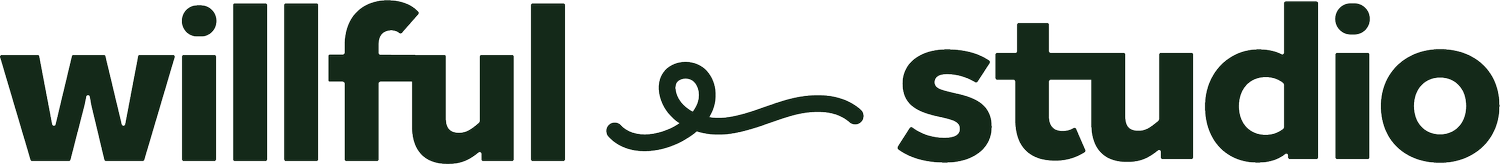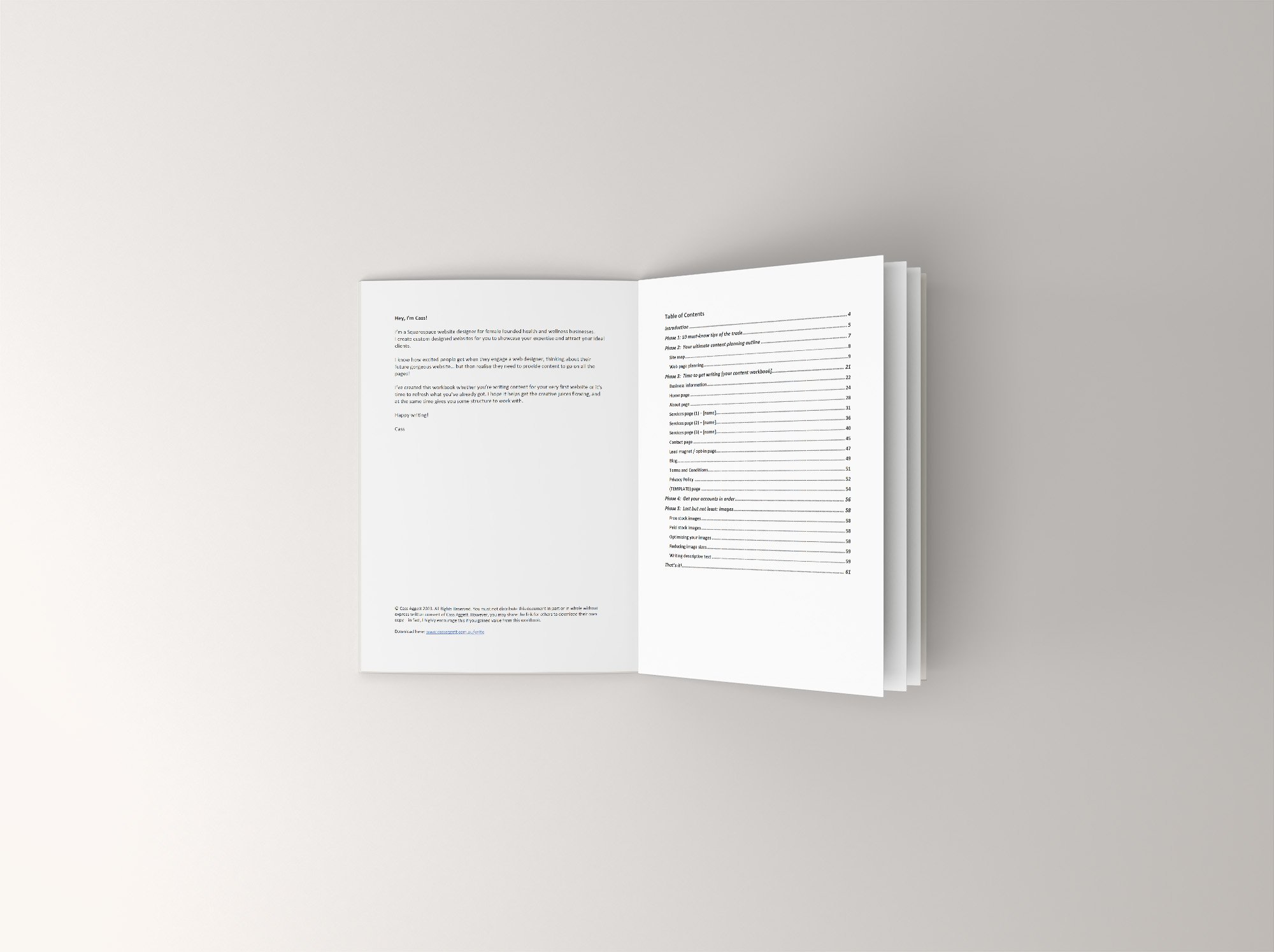 Image 1 of
Image 1 of
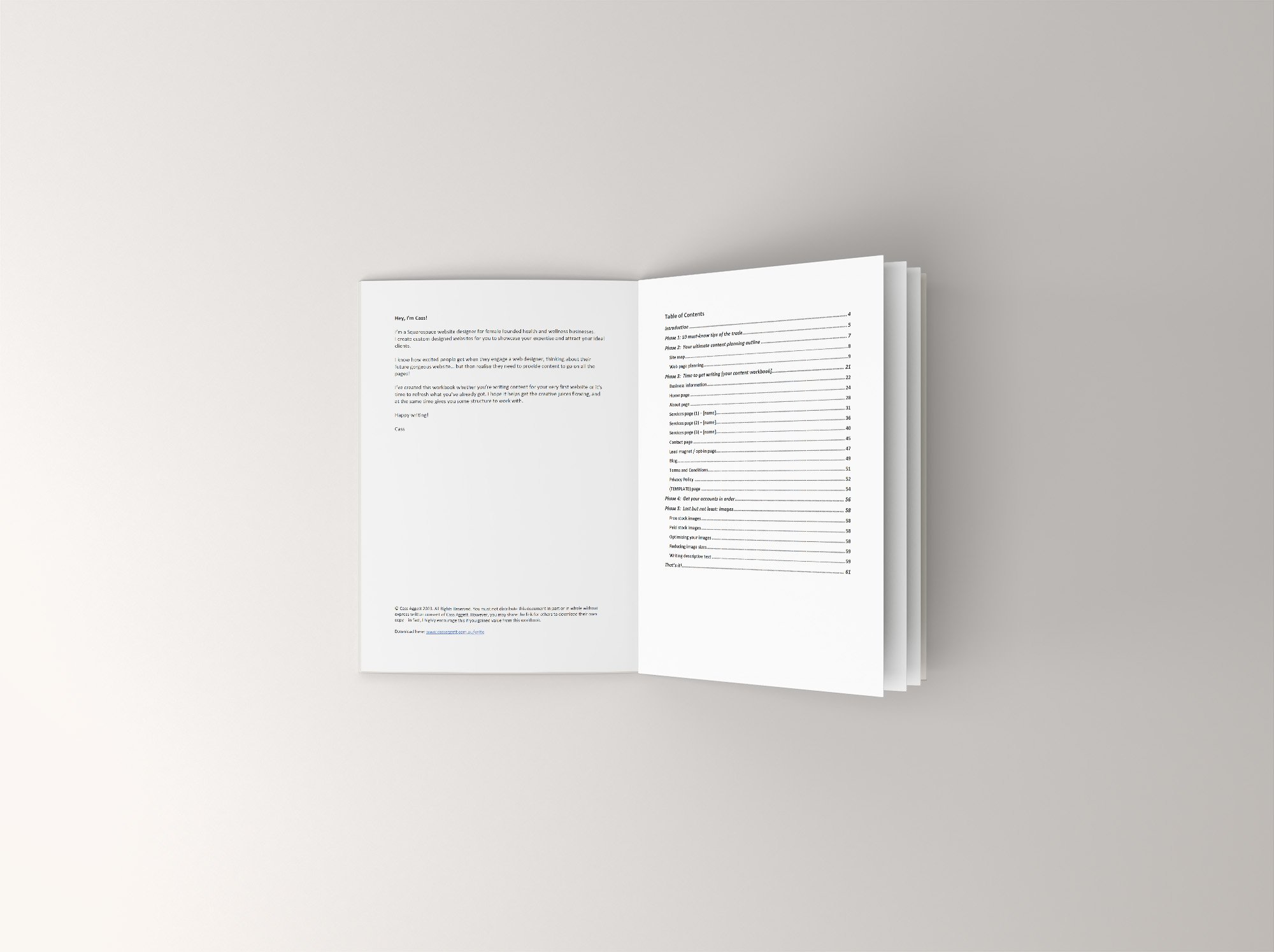
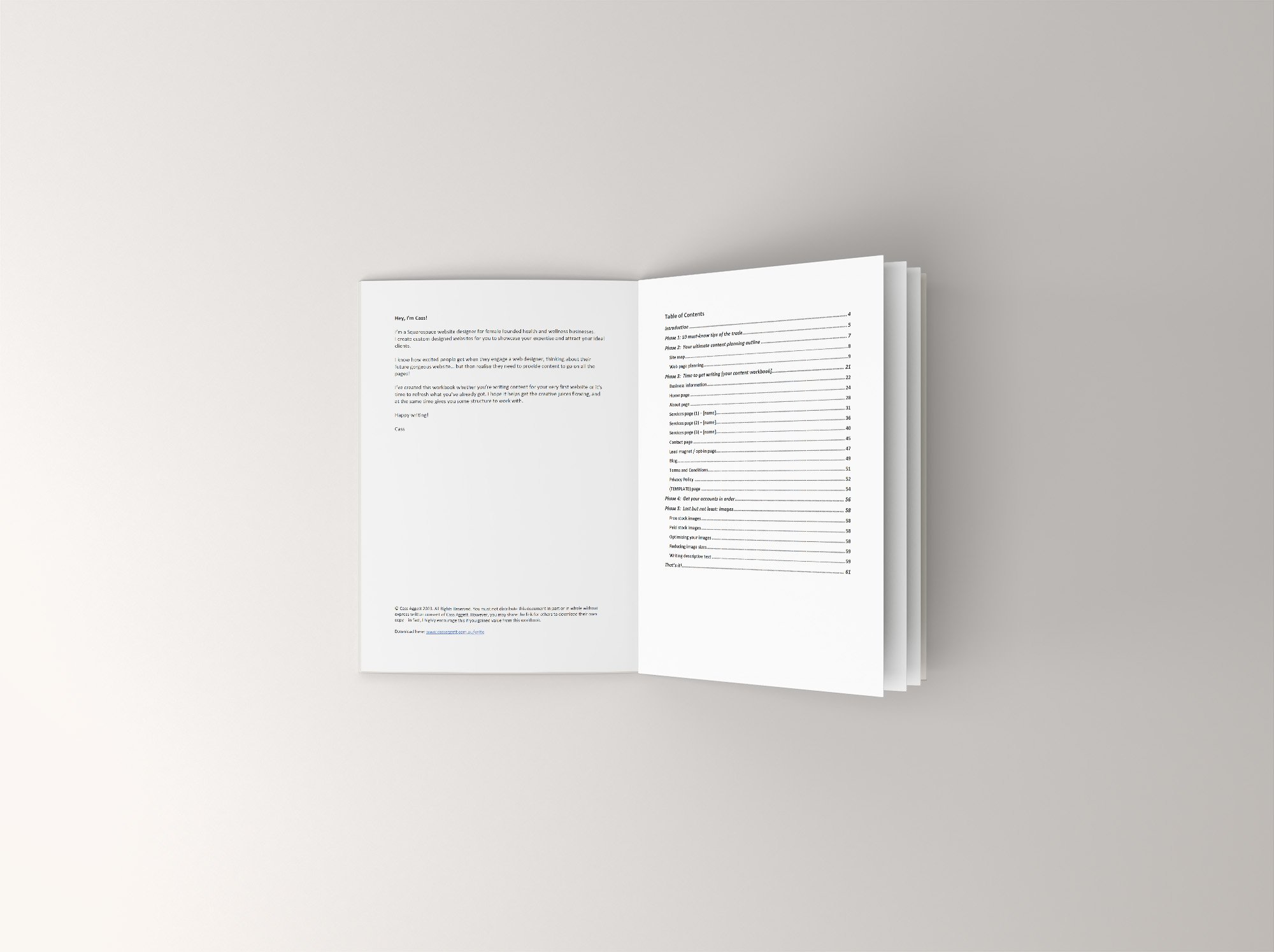
Website Content Mastery for Health & Wellness Businesses [workbook]
Your step-by-step guide and workbook to finally write your website content.
Your step-by-step guide and workbook to finally write your website content.
Your step-by-step guide and workbook to finally write your website content.
So you’re weighing up whether you DIY or work with a web designer for your site. Generally this decision will come down to budget, right? Easy.
But regardless of which way you go, you’ll still need to sort out your website content. And that’s where the dread starts creeping in…

Where on earth do you start?
How the hell do you write a hero headline?
WHAT is a hero headline?!
WHY DOES GOOGLE HAVE SO MANY PAGES AND CAN THIS LITTLE CURSOR THING STOP BLINKING AT ME!
Or something like that… 😉
And this is often where a lot of my web design clients get stuck! They’re so excited to get stuck into their new site and what it’s going to look like, but haven’t got their content ready yet (and this includes those already with a website - because often it was put together hastily years ago and they know it’s not set up to serve them).
Don’t worry, you’re definitely not alone.
And here’s how I want to help you:
I’ve taken my website content workbook that I’ve previously ONLY provided to clients, and beefed it up so you’ve got everything you need to start planning AND writing your website content.
I’ve even included some info on image optimisation and what that actually bloody means.
This workbook is a gem if I say so myself, whether you’re wanting to work with me in the future for your Squarespace web design or you’re keen as a bean to DIY.
But look, I’ll be honest…
This isn’t some fancy-looking document full of beautiful colours and images.
It’s a plain old Word document. Yep.
There’s a picture on the cover (the pic you see up there 👆), but apart from that? It’s plain text and boxes for you to write in.
You can copy and paste sections if you need to write more pages that what’s included, you can add comments for yourself to come back to later, you can highlight to your heart’s content.
I’ve even left that beautiful default font 😉 so it doesn’t look all wacky when you download it (I hope - every computer is different though, so let’s see how this theory goes).
If you need to get your content sorted stat and you’re sick of staring at a blank screen (or into the abyss), you know what to do — get your workbook below and breathe a sigh of relief ‘cause you finally know what you’ve gotta do 😮💨
“The template was so easy to use for someone like myself who has no idea how they want their page to look.”
Want a preview?
What’s included?
Over 60 pages to guide you through - and that’s before you’ve added your content in!
8 insider tricks to writer a better website than your competitors
Planning your website to make sure it meets your clients’ needs
Your ultimate content workbook
A trick to make connecting all your accounts quick and easy
Guidelines on how to optimise your images (plus where you can find great free and paid stock images if you need them!)